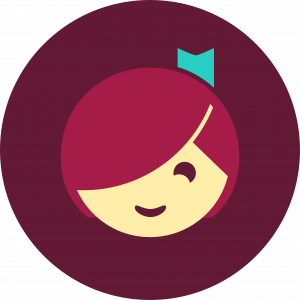
Borrow ebooks, audiobooks, and magazines to read on your computer, phone or tablet by logging into Libby on your computer or downloading the Libby app on your mobile devices. You can even send and read your borrowed ebooks to your Kindle ereader (U.S. only)! It’s free and easy to get started for new users and a streamlined experience for current OverDrive app users. Learn more.
NOTE: The OverDrive app will be sunset at the end of April 2023. In the weeks before the OverDrive app sunset, current in-app messaging will be updated to give users a final reminder to switch to Libby.
To check out ebooks and audiobooks, you will need:
- Your Rodgers library card, and
- Your Rodgers PIN (Can’t remember your PIN? If you have your Rodgers library card account number, click here and click on "Forgot Your Password?" to have a PIN reset form emailed to you. Or feel free to visit us for further assistance.)
Once on Libby, you can check out up to three (3) books for a period of 7 OR 14 days, and place holds on up to five (5) items.
Click here for a short tutorial on using Libby, or watch the video tutorial below on how to download and use Libby on an iPad. (See more videos and tutorials below the video.)
Getting Started & FAQs
- Download the app!
- Introducing Libby video
- What devices are compatible with Libby?
- How is Libby different from the OverDrive app?
- How do I read on my Kindle? (U.S. only)
- Visit Libby Help
Overdrive
Borrow eBooks, audiobooks, and streaming video from your library using OverDrive on your Windows 8/8.1/10 device.
To get started, view the video tutorials here.


