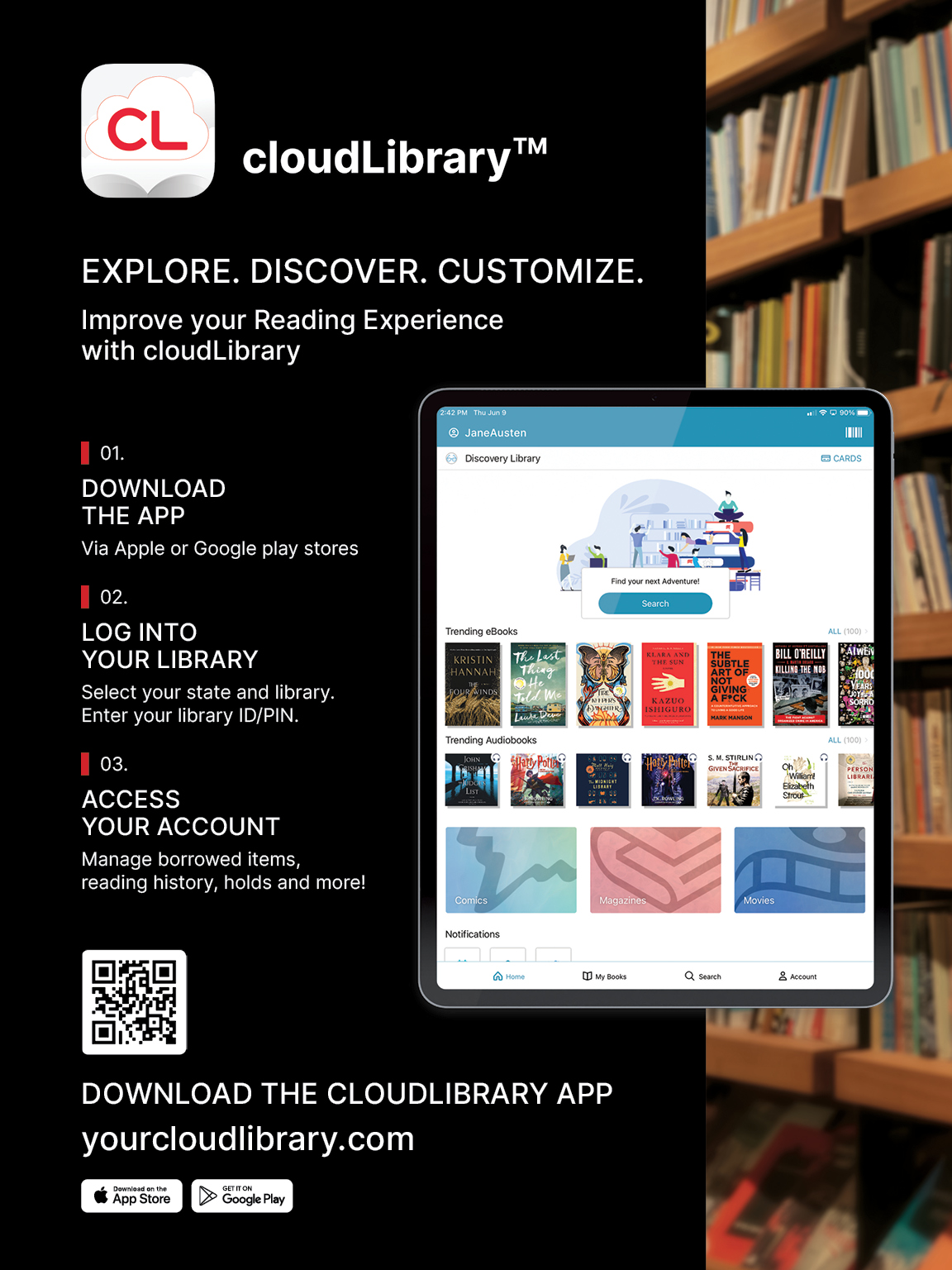
Tired of waiting for that new book to become available on Libby? As a Rodgers Library patron, you have access to the newest titles with cloudLibrary!
cloudLibrary makes it easy to discover the content you want to read!
This service is only available to GMILCS libraries, so what does this mean? It means you potentially have sooner access to the most recent and newest eTitles, because GMILCS purchases multiple copies of popular titles!
Whether it's on the web, a tablet, your mobile device, you can browse digital shelves curated by the Rodgers Library and GMILCS consortium member libraries.
To access cloudLibrary, follow these simple steps:
- Download the app, available on Google Play or the Apple Store,
- Log in by:
- Selecting country ("United States"),
- State ("New Hampshire"),
- Our library ("Rodgers Memorial Library"),
- Accept the Terms of Use, and
- Enter your Rodgers library account and PIN.
You are now logged in and ready to browse, borrow and read or listen to eBooks from cloudLibrary!
Click on the videos below to access the catalog, learn how to login on the app, or how to search for titles. Happy reading!